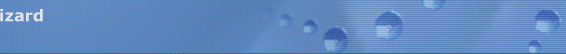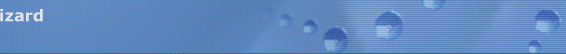| Download Free Trial
Installing the Exploit
Submission Wizard on your computer system is easy!
Simply follow the steps below...
| 1. |
 Download
the Submission Wizard Installation Program Download
the Submission Wizard Installation Program
 Click
here to start the free download...
Click
here to start the free download...
The Submission Wizard
download file size is approximately 6Mb and should take
around 15 seconds to download.
|
| 2. |
Install
the Submission Wizard
Once you have downloaded
the installation file save it to your hard disk, then
simply double click on it to complete the installation of
the Wizard.
|
| 3. |
Validate
the Submission Wizard
The first time you use the
Wizard you may be asked to enter a validation code.
Enter the code - this
code is case specific so be careful when entering it!
|
We are confident that after
trying the Submission Wizard software you will never want to use
another submission service again!
If you experience any problems with
the installation, please refer to our wizard 'frequently
asked questions' page. By using the Submission
Wizard you are also deemed to have accepted the user
license agreement, so please take time to read this document
before using the Wizard.
We hope you enjoy using the Exploit
Submission Wizard.
|